Websites
Looking for a website that feeds information to your TrueERP Software?... Then this is where you need to be!
How it all works...
Step 1:
Visit our showcase site and choose a template design that bests suites your company. From there, TrueERP will change the text and images to match your company specific.
* The base Website, does not include any of the modules below. These can be easily activated at any time. Just talk to your TrueERP rep.
Go there now
Step 2:
TrueERP will setup the website on a testing platform and establish communication with a test version of your TrueERP Software database.
* This is done to preserve your data integrity and to make sure over all development and deployment is done as seemsly as possible.
Now for the more informative part...
TrueERP's Websites come "pre-installed" with a bunch of nifty modules that will allow for ease of use for your customers online purchases.
More details on these modules listed below...
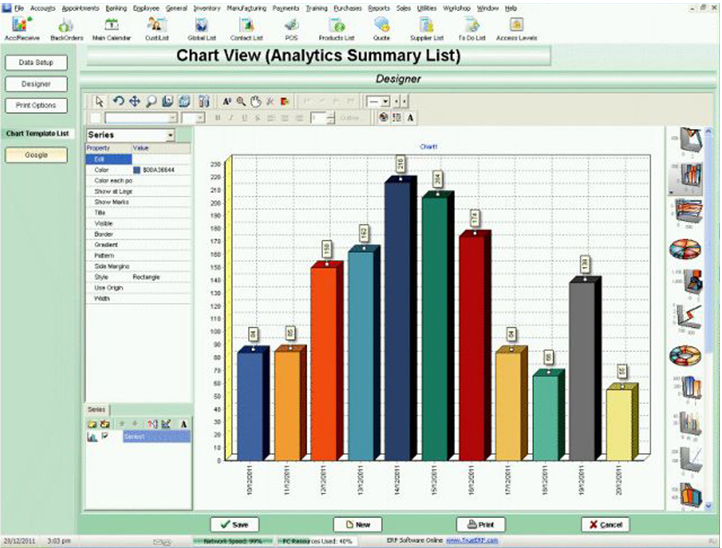
Website Modules:
Google Integration
View your online performance using Google Analytics or have your data feed direct to and from your web site.
Lead Generation
Want to generate leads from your website?
If a potential customer completes your online contact form on the contact page of your website, their details will automatically appear in your TrueERP Software database.
Want your website to do that little something more?... Then check these out
Shopping Carts
Looking to let your customer place orders online, checkout our Shopping Carts section for more info...
Let's Go
Customer Portals
Looking to let your customer do that little more online, checkout our Customer Portals section for more info...
Let's Go
Shopping Carts
Looking for a shopping cart that feeds sales and products information to and from your TrueERP Software?... You came to the right place!
How it all works...
Step 1:
Visit our showcase site and choose a template design that bests suites your company. From there, TrueERP will change the text and images to match your company specific.
* The base Website, does not include any of the modules below. These can be easily activated at any time. Just talk to your TrueERP rep.
Go there now
Step 2:
TrueERP will setup the online shopping cart on a testing platform and establish communication with a test version of your TrueERP Software database.
* This is done to preserve your data integrity and to make sure over all development and deployment is done as seemsly as possible.
Now for the more informative part...
TrueERP's Shopping Carts come "pre-installed" with a bunch of nifty modules that will allow for ease of use for your customers online purchases.
More details on these modules listed below...
Shopping Cart Modules:
Products
1. Retrieve your products, images, quantities, prices and descriptions from your TrueERP Software directly into the shopping cart with a simple click of a button.
2. Send new products, images, prices and descriptions directly from your shopping carts admin panel and feed back into your TrueERP Software database.
3. Use your TrueERP Software to manage inventory, adjusting stock and update product information back into your online shopping cart.
Login and Registration
Customers can register for an online shopping account to gain access to the shopping cart. One of two processes are implemented here, ie.:
1. When a brand new customer registers on the customer portal, a new customer account gets created inside your TrueERP Software database and populates all the relevant fields that has been used during the registration process. From there they will have a username and password they can then use to login into the shopping cart.
2. If the customers account already exists in your TrueERP Software database, the customer / company information will be matched with the registration information used and will update the relevant fields on the customer card in your TrueERP Software database. From there they will have a username and password they can then use to login into the shopping cart.
Sales and Invoices
Once a customer places an order online through the shopping cart an invoice gets generated in your TrueERP Software database with client and product information stored against it.
Address and Contact / Account Information
Logged in customers can manage their address and contact / account information (edit / update) and this information will feed back directly into your TrueERP Software database and keep all your customers info up to date.
View Orders
Customers can view recent orders placed through the shopping cart with a quick re-order functionality.
Looking for that something more?... Why don't you check these out
Customer Portals
Looking to let your customer do that little more online, checkout our Customer Portals section for more info...
Let's Go
Customer Portals
Looking for a customer portal to allow customers to view information related to their customer account from your TrueERP Software and allow customers to provide information back to providers, then look no further!
The customer portals comes standard with the ability for your customers to log into the customer portal and view their invoices and sales orders. Also, with the added ability to manage account information such as contact info and company address.
How it all works...
Step 1:
Visit our showcase site and choose a template design that bests suites your company. From there, TrueERP will change the text and images to match your company specific.
* The base Website, does not include any of the modules below. These can be easily activated at any time. Just talk to your TrueERP rep.
Go there now
Step 2:
TrueERP will setup the customer portal on a testing platform and establish communication with a test version of your TrueERP Software database.
* This is done to preserve your data integrity and to make sure over all development and deployment is done as seemsly as possible.
Now for the more informative part...
TrueERP's Customer Web Portals come "pre-installed" with a bunch of nifty modules that will allow for ease of use for your customers
through the customer portal interface. More details on these modules listed below...
Customer Web Portal Modules:
Login and Registration
Customers can register for an online account to gain access to the customer portal. One of two processes are implemented here, ie.:
1. When a brand new customer registers on the customer portal, a new customer account gets created inside your TrueERP Software database and populates all the relevant fields that has been used during the registration process. From there they will have a username and password they can then use to login into the customer portal.
2. If the customers account already exists in your TrueERP Software database, the customer / company information will be matched with the registration information used and will update the relevant fields on the customer card in your TrueERP Software database. From there they will have a username and password they can then use to login into the customer portal.
Address and Contact Information
Logged in customers can manage their address and contact information (edit / update) and this information will feed back directly into your TrueERP Software database and keep all your customers info up to date.
Invoices and Statements
Logged customers can view a complete list of the company invoices and statements for the logged in users company directly from your TrueERP Software to check on the statuses of each invoice and with added ability print out if the customer needs to.
Sales Orders
Logged customers can view a complete list of the company sales orders for the logged in users company directly from your TrueERP Software to check on the statuses of each sales order and with added ability print out if the customer needs to.
Looking for that something more?
Below you can find some additional add-ons that you can purchase to include in your customer portal.

Company Contacts
Shows a complete list of company contacts for the logged in users company directly from your TrueERP software with ability to edit or add company contacts information and post back and update the customer card your TrueERP Software database.
Let's Go

User Accounts
Customers can create new user accounts for other company employees to gain access to the customer portal, the user also has ability to set access levels for each new user to restrict them accessing certain sections of the customer portal.
Let's Go

Log a Support Ticket
Customers can log a support ticket and one of your skilled consultants will be in touch shortly. The customer also has the added ability to add an attachment to send to your TrueERP Software.
Let's Go

Support Ticket / Service Job Status
Shows a complete list of company Support Tickets / Service Job status for the logged in users company directly from your TrueERP Software with ability to check on the statuses of each support log. This also allows for the user to update information regarding to that support ticket and post back to your TrueERP Software and update the support ticket information accordingly.
Let's Go
Online Shopping
Looking to let your customer place orders online, checkout our Shopping Carts section for more info...
Let's Go
Account Dashboard
The account dashboard is the first page the user will see when they log into your website, shopping cart or customer portal. It serves as a central location where the logged in user can manage their account information and update their company details.
Company Contacts
Manage Existing Company Contacts
The Company Contacts module retrieves a complete list of the logged in customers company contacts to view directly from their customer card thats in your TrueERP Software.
The module allows for the logged in customer to update their existing company contacts information such as the contact persons name, email, position in the company and phone numbers. Once the user updates the contact info, it will feed back directly to your TrueERP Software database and update the relevant logged in customers card accordingly.
Add New Company Contacts
Customers can also add new company contacts information directly from this module, that will feed back and add the newly created company contact directly their customer card information in your TrueERP Software.
User Accounts
Add New Additional User Accounts
The User Accounts module allows for the logged user / company to add new user accounts to gain access the website, shopping cart or customer portal for the registered company with added ability to set access levels to restrict the new users to use certain sections of the website, shopping cart or customer portal.
Access levels can be set for:
- Account Information
- Company Contacts
- User Accounts
- Buy Products Online
- All Invoices and Statements
- Log Support tickets and view support ticket details
- View Sales Orders
- View Purchase Orders
Manage Existing User Accounts
This section of the User Accounts module allows for the logged in user to manage and update, edit, set access levels or delete the users details for any other users that have access to website, shopping cart or customer portal for the registered company.
Log a Support Ticket
Registered customers can log a support ticket online that will feed back into your TrueERP Software support log list with all information that has been completed through the online form.
Users can also attach a file that relates to the support ticket and feed back into the support log in your TrueERP Software.
Support Ticket / Service Job Status
View Support Tickets
Shows a complete list of company Support Tickets / Service Job status for the logged in users company directly from your TrueERP Software with ability to check on the statuses of each support log and able to print out each one.
Manage Support Ticket Details
This section of the Support Ticket / Service Job Status module allows the user to update information regarding a support ticket and feed back into your TrueERP Software and update the support ticket information accordingly.
Users can also attach a file that relates to the support ticket and feed back into the support log in your TrueERP Software.
Purchase Orders
View Purchase Orders
Logged in customers / suppliers can view a complete list of purchase orders assigned to the logged in users company directly from your TrueERP Software and retrieve information relating to any purchase orders assigned to the company and with added ability print out if the customer / supplier needs to.
Quotes
View Quotes
Logged in customers can view a complete list of quotes assigned to the logged in users company directly from your TrueERP Software and retrieve information relating to any quotes assigned to the company and with added ability print out if the customer needs to.
Quote Request
This section of the Quotes module allows the user to request a quote online and feed back into your TrueERP Software and create a new quote with information assigned to it.
Once the quote has been created in your TrueERP Software you can assign prices against the products and quantities submitted and update the quote to allow for your customer to view quote info online.
Employee Portals
Looking for a employee portal to allow your employees to view information related to their employee account from your TrueERP Software, then look no further!
The employee portals comes standard with the ability for your employees to log into the employee portal and view their employee information. Also, with the added ability to manage employee information such as contact info.
How it all works...
Step 1:
Visit our showcase site and choose a template design that bests suites your company. From there, TrueERP will change the text and images to match your company specific.
* The base Website, does not include any of the modules below. These can be easily activated at any time. Just talk to your TrueERP rep.
Go there now
Step 2:
TrueERP will setup the website on a testing platform and establish communication with a test version of your TrueERP Software database.
* This is done to preserve your data integrity and to make sure over all development and deployment is done as seemsly as possible.
Now for the more informative part...
TrueERP's Employee Web Portals come "pre-installed" with a bunch of nifty modules that will allow for ease of use for your employees
through the employee portal interface. More details on these modules listed below...
Employee Web Portal Modules:
Employee Login
The login form directly connects to your TrueERP Software and retrieves all active employees that have access to your TrueERP Software database.
Employees can login into the employee web portal using the same login credentials as what they would use in your TrueERP Software.
Employee Dashboard
The employee dashboard is the first page the employee will see when they log into your employee web portal. It serves as a central location where the logged in user can quickly navigate to different sections of the employee portal.
Employee Information
Logged employees can view and manage their employee information directly from your TrueERP Software. Once the employee edits or updates any of their details, this information will feed back directly into your TrueERP Software database and keep all your employees info up to date.
Leave Balance
Logged in employees can retrieve complete list of their Leave Balances along with Accrued Hours for each leave type.
Want your employees to that something more?
Below you can find some additional add-ons that you can purchase to include in your employee portal.
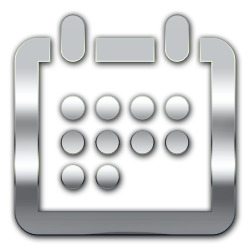
Appointments Calendar
Shows all appointments for the logged in employee directly from your appointments calendar in your TrueERP Software with ability to edit or create appointments and post back to the employees appointments calendar in your TrueERP Software.
Let's Go

Timesheets
Logged employees can view a complete list of their timesheet entries and manage the timesheet entry details directly from your TrueERP Software with ability to edit or create timesheet entries and post back to the employees timeshet entry list in your TrueERP Software.
Let's Go

To Do's
Shows a complete list of to do's that hasn't been marked as completed for the logged in employee directly from your employee to do's in your TrueERP Software with ability to edit or create to do's and post back to the employees to do list in your TrueERP Software.
Let's Go

Products
Logged in employees can view a complete products list from your TrueERP Software where "Publish on Website" is ticked on the product card. Logged in employees can view product information such as in stock quantities, prices and product descriptions.
Let's Go
Appointments Calendar
View Appointments
Shows all appointments for the logged in employee directly from your appointments calendar in your TrueERP Software with ability to edit or create appointments and post back to the employees appointments calendar in your TrueERP Software.
Employees can change the calendar views from month, week or day.
Colour codes are used to show the status of each appointment to allow the employee to easily identify what needs to be done on each appointment.
Appointment Details
Clicking on an existing appointment from the appointments calendar opens up details regarding to that appointment for the logged in employee to edit / update information on that appointment and post to your TrueERP Software with the new information that relates to that appointment and update accordingly.
Create New Appointments
This section of the appointments module allows the logged in employee to create a new appointment.
The employee completes a couple of fields on the new appointment form online and feed back into your TrueERP Software appointments calendar with details regarding to that appointment.
Once the appointment has successfully been created, it will be viewable online on the appointments calendar section.
To Do's
View To Do's
Shows a complete list of to do's that hasn't been marked as completed for the logged in employee directly from your employee to do's in your TrueERP Software. Employees has the added ability to edit the to do descriptions and mark the to do item as completed and post back to your employees to do list in your TrueERP Software.
Create New To Do's
This section of the the To Do's modules allows the logged in employee to create a new to do item online and feed back into your TrueERP Software and create a new to do for the employee with to do information assigned to it.
Timesheets
View Timesheet Entries
Logged employees can view a complete list of their timesheet entries and manage the timesheet entry details directly from your TrueERP Software.
Clicking on an existing timesheet entry from the list opens up details regarding to that timesheet entry for the logged in employee to edit / update information on that timesheet entry and post to your TrueERP Software with the new information that relates to that timesheet and update accordingly.
Create New Timesheet Entries
This section of the the Timesheet module allows the logged in employee to create a new timesheet item online.
The employee completes a couple of fields on the new timesheet form online and feed back into your TrueERP Software timesheet entry list with details regarding to that timesheet entry.
Once the timesheet entry has successfully been created, it will be viewable online on the timesheet list section.
Customers
View Customers
Shows a complete list of all your active customers directly from your TrueERP Software with ability to edit customer information and post back and update the customer card in your TrueERP Software.
Customer Details
Clicking on an existing customer from the customer list opens up details regarding to that customer, the logged in employee has the ability to edit / update the customer information on the selected customer and post back to your TrueERP Software with the new information that relates to that customer and update accordingly.
Create New Customers
This section of the customers module allows the logged in employee to create a new customer account.
The employee completes a couple of fields on the new customer form online and feed back into your TrueERP Software customers list with details regarding to that customer.
Once the customer has successfully been created, it will be viewable online on the customers list section.
Products
View Products
Shows a products list from your TrueERP Software where "Publish on Website" is ticked on the product card. With ability to edit product information such as barcodes and product comments, once updated this posts back to the product card in your TrueERP Software.
Product Details
Clicking on an existing product from the products list opens up details regarding to that product, the logged in employee has the ability to edit / update information such as product barcodes or product comments on the selected product and post back to your TrueERP Software with the new information that relates to that product and update accordingly.
Access Levels
Set Access Levels for your Employees
The Access Levels module allows for the logged user / company to set access levels to restrict their employees to use certain sections of the employee portal.
Access levels can be set for:
- Employee Access Levels
- Employee Details
- Employee Appointments Calendar
- Customers and customer information
- Products and product information
- Employee Timesheets
- Employee To Do's
Manage Existing User Access Levels
This section of the Access Levels module allows for the logged in user to manage and update access levels for any other employees that have access to the employee portal.
